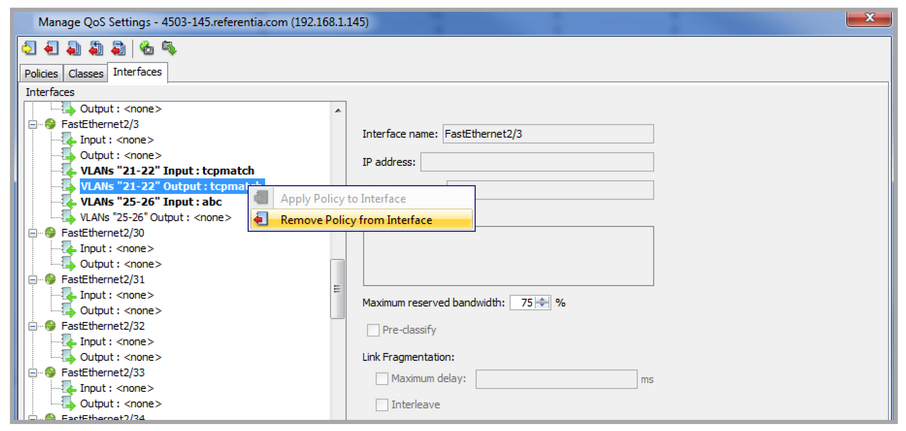VLAN Service Policies
LiveNX can manage QoS policies for switches that have configurable QoS service policies on a per VLAN basis.
NOTE: Only devices with pre-defined VLAN ranges can be added through LiveNX.
In this example, the FastEthernet2/3 interface has 2 VLAN ranges defined. Once defined, LiveNX can apply and remove policies for the defined VLAN ranges.
To apply a policy to a given VLAN range, right click on the device and select QoS > Manage QoS Settings. Then select the Interfaces tab and then find the desired interface & VLAN range and select Apply Policy to Interface.
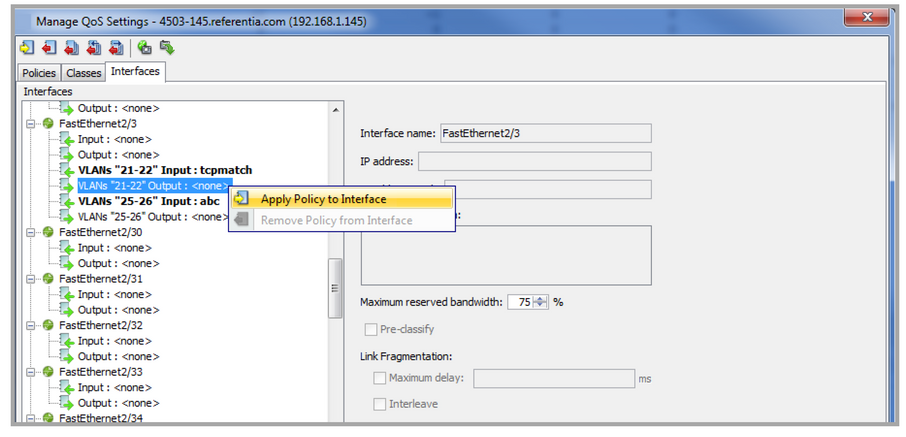
LiveNX will then provide a list of pre-defined policies. Use the dropdown menu to select the desired policy. Click on OK to continue or Cancel to return to the Manage QoS Settings window.
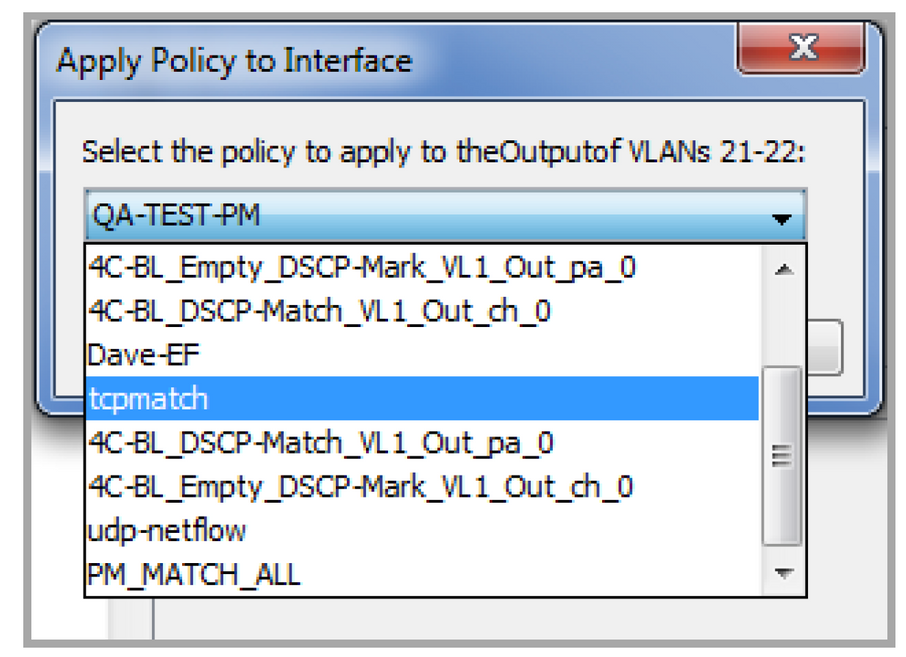
LiveNX will then add the given policy to the defined VLAN range.
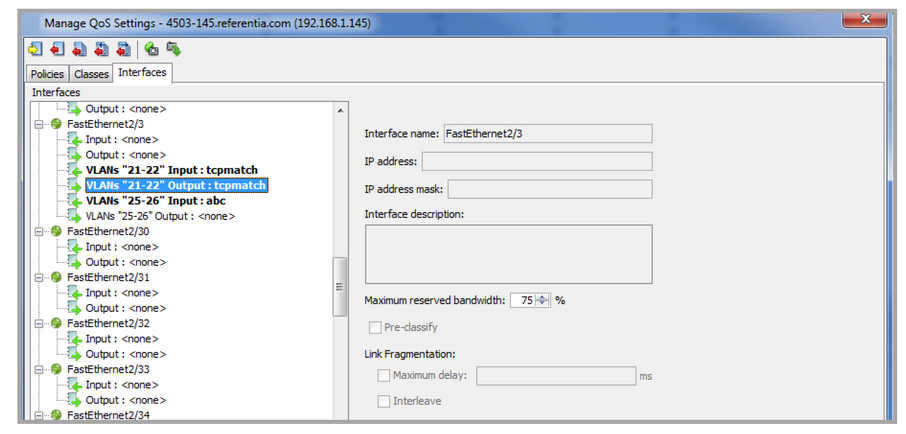
At the bottom of the Manage QoS Settings window, click on Preview CLI to review the CLI commands prior to saving to the device. Click on Save to Device to apply the policies to the desired VLAN range.
To remove a QoS policy from a given VLAN range, highlight a given VLAN range, right click and select Remove Policy from Interface.